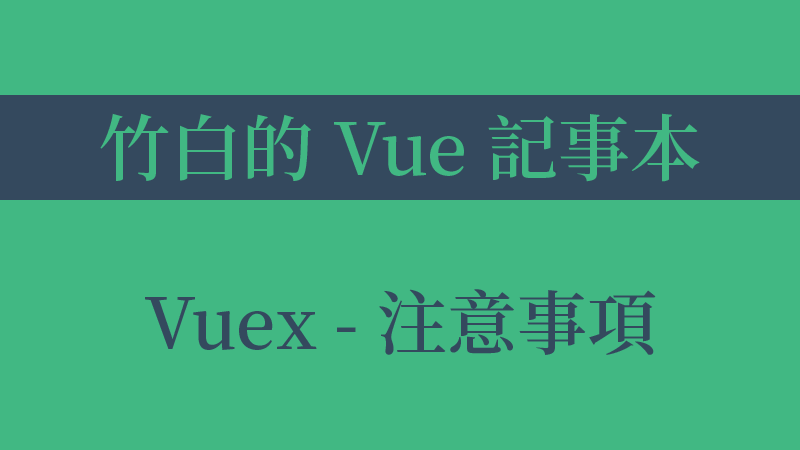竹白的 Vue 記事本 目錄
專案結構
Vuex 並不限制程式碼結構,只需要遵守以下幾點規則:
- 應用層級的狀態應該集中到單個
store 物件中。
- 提交
mutation 是唯一更改狀態的唯一方法,且必須是同步操作。
- 非同步操作應該封裝到
action 中。
1. 基本結構
單一個 store.js 檔案:
1
2
3
4
5
6
7
8
9
10
11
12
|
import Vue from 'vue';
import Vuex from 'vuex';
Vue.use(Vuex);
export default new Vuex.Store({
strict: process.env.NODE_ENV !== 'production',
state: {},
mutations: {},
actions: {},
getters: {},
});
|
2. 資料夾管理
/store
├── index.js
├── actions.js
├── mutations.js
├── ...
└── /modules
├── moduleA.js
└── moduleB.js
1
2
3
4
5
6
7
8
9
10
11
12
13
14
15
16
17
18
19
20
|
// index.js
import Vue from 'vue';
import Vuex from 'vuex';
import mutations from './mutations';
import actions from './actions';
import getters from './getters';
Vue.use(Vuex);
export default new Vuex.Store({
state: {},
mutations,
actions,
getters,
modules: {
moduleA,
moduleB,
}
});
|
官方提供範例:shopping-cart
模組部分也可以使用資料夾拆分的更細去管理。
嚴格模式
一邊的情況下,進行以下非法操作:使用非 mutation 修改狀態與使用 mutation 進行非同步更新狀態,並不會拋出錯誤,但在 devtool 中無法正確捕捉到狀態。
因此我們可以開啟 嚴格模式:
1
2
3
4
|
const store = new Vuex.Store({
strict: true,
// ...
});
|
這樣當我們進行非法操作時,變會拋出錯誤訊息提示,保證所有狀態能夠被 devtool 追蹤。
1. 環境
但有一點必須注意,因為嚴格模式會深度監測狀態樹,所以在 發布環境 下避免使用,避免不必要的性能損失。
因此我們可以使用 環境變數 來處理:
1
2
3
|
const store = new Vuex.Store({
strict: process.env.NODE_ENV !== 'production',
});
|
v-model
如果我們要將取回來的狀態使用 v-model 綁定,就會遇到 v-model 綁定計算屬性的問題。計算屬性預設無法回寫(會跳出警告),再加上會直接違反 Vuex 直接修改狀態的規則。
因此我們需要用到計算屬性的 setter:
1
2
3
4
5
6
7
8
9
10
11
12
|
// Component.vue
computed: {
message: {
get() {
return this.$store.state.message;
},
set(value) {
this.$store.commit('updateMessage', value);
},
},
}
|
1
2
3
4
5
6
7
8
9
10
|
// store.js
state: {
message: '',
},
mutations: {
updateMessage(state, message) {
state.message = message;
}
}
|
CodePen Demo:Vue 2.x -Vuex v-model
解決狀態丟失的問題
套件: