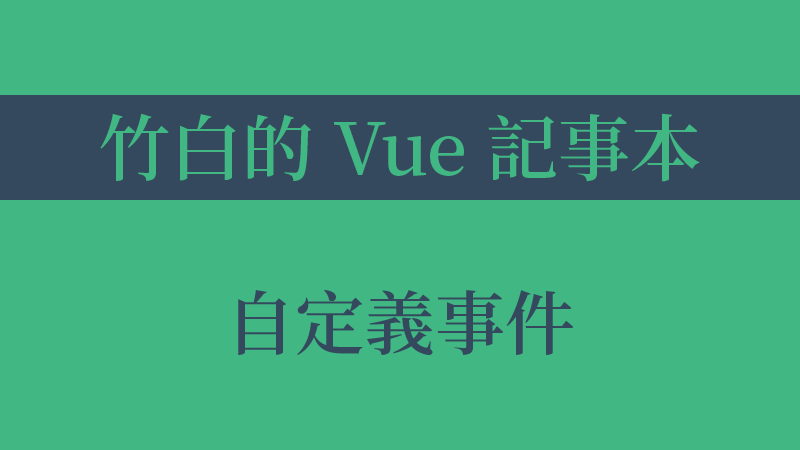竹白的 Vue 記事本 目錄
自定義事件
在開發元件時,有時候功能還是需要與外層做溝通,但 prop 是單向的。因此 Vue 實體提供了一個 自定義事件 的系統來解決這個問題,使用事件來回應外層資料。
1. 基本範例
舉個簡單的範例,我們要讓元件 c-button 能夠執行外層的方法。
首先設定元件會如何觸發監聽方法,在監聽方法內透過 $emit 方法傳入自定義事件名稱。
1
2
3
4
5
6
7
8
|
Vue.component('c-btn', {
methods: {
clickHandler() {
this.$emit('my-event');
},
},
template: `<button @click="clickHandler">add</button>`,
});
|
使用 v-on 監聽自定義事件 my-event,並指定要執行事情:
1
2
3
4
|
<div id="app">
<p>{{ counter }}</p>
<c-btn @my-event="addCounter"></c-btn>
</div>
|
1
2
3
4
5
6
7
8
9
10
11
|
const vm = new Vue({
el: '#app',
data: {
counter: 0,
},
methods: {
addCounter() {
this.counter += 1;
},
},
});
|
2. 使用事件拋出一個值
$emit 的第二個參數能夠將值拋出,這個值將會作為第一個參數傳入外層方法:
1
2
3
4
5
6
7
8
9
10
11
12
13
14
15
16
17
18
19
20
|
Vue.component('c-btn', {
methods: {
clickHandler() {
this.$emit('my-event', 3);
},
},
template: `<button @click="clickHandler">add</button>`,
});
const vm = new Vue({
el: '#app',
data: {
counter: 0,
},
methods: {
addCounter(val) {
this.counter += val;
},
},
});
|
自定義事件名稱
不同於元件和 prop,事件名稱無法自動化的大小寫轉換。在 HTML 中使用自定義事件時,需要完全匹配名稱。
如果觸發一個 camelCase 風格命名的事件:
監聽這個名字的 kebab-case 版本是不會有任何效果的:
1
2
|
<!-- 沒有效果 -->
<c-demo @my-event="doSomething"></c-demo>
|
官方推薦始終使用 kebab-case 風格命名自定義事件。
在元件上使用 v-model
v-model 可以在表單元素上實現雙向綁定,也可以用在元件上。
1. 基本範例
請考慮以下情況,假設有一個輸入元件,我們想要實現資料雙向綁定:
1
2
3
4
5
6
7
|
Vue.component('c-demo', {
template: `
<div>
<input type="text" />
</div>
`,
});
|
你可能需要先用 prop 傳遞給元件,再使用 $emit 拋值給父層:
1
2
3
4
5
6
7
8
9
10
11
12
13
14
15
16
17
18
19
20
21
22
23
24
25
26
27
28
29
30
31
32
33
34
|
Vue.component('c-demo', {
props: ['inputText'],
data() {
return {
text: this.inputText,
};
},
methods: {
inputHandler(event) {
this.text = event.target.value;
this.$emit('my-event', this.text);
},
},
template: `
<div>
<input type="text"
:value="text"
@input="inputHandler"
/>
</div>
`,
});
const vm = new Vue({
el: '#app',
data: {
text: 'hello',
},
methods: {
demoHandler(value) {
this.text = value;
},
},
});
|
1
2
3
4
|
<div id="app">
<p>{{ text }}</p>
<c-demo :input-text="text" @my-event="demoHandler"></c-demo>
</div>
|
CodePen Demo:Vue 2.x - 元件雙向綁定
這樣子的作法非常麻煩且複雜,我們可以改用 v-model 雙向綁定資料:
1
2
3
4
|
<div id="app">
<p>{{ text }}</p>
<c-demo v-model="text"></c-demo>
</div>
|
1
2
3
4
5
6
7
8
9
10
11
12
13
14
15
16
17
18
|
Vue.component('c-demo', {
props: ['value'],
template: `
<div>
<input
:value="value"
@input="$emit('input', $event.target.value)"
type="text" />
</div>
`,
});
const vm = new Vue({
el: '#app',
data: {
text: 'hello',
},
});
|
我們需要將 value 特性綁定到一個名叫 value 的 prop 上,並在事件被觸發時,將新的值透過自定義的 input 事件拋出。
CodePen Demo:Vue 2.x - 在元件上使用 v-model
2. model 選項
一個元件上的 v-model 預設會利用名為 value 的 prop 和名為 input 的自定義事件。
除了預設值外,我們可以使用 model 選項來設定 prop 和 event:
1
2
3
4
5
6
7
8
9
10
11
12
13
14
15
16
17
|
Vue.component('c-checkbox', {
model: {
prop: 'checked',
event: 'my-event',
},
props: {
checked: Boolean,
},
template: `
<div>
<input
:checked="checked"
@change="$emit('my-event', $event.target.checked)"
type="checkbox" />
</div>
`,
});
|
CodePen Demo:Vue 2.x - model 選項
這樣子可以有效避免不同的元件上的語意衝突。
綁定原生事件
1. 基本範例
在元件 tag 上使用事件綁定,全都屬於自定義事件,因此若要使用原生事件,你可能會這樣做:
1
|
<c-button @my-event="clickHandler"></c-button>
|
1
2
3
4
5
6
7
8
9
10
11
12
13
14
|
Vue.component('c-button', {
template: `
<button @click="$emit('my-event')">add</button>
`,
});
const vm = new Vue({
el: '#app',
methods: {
clickHandler() {
// ...
},
},
});
|
這裡我們可以改用事件修飾符號 .native,這樣元件 tag 就能使用元生事件 click,會綁定在根元素上:
1
|
<c-button @click.native="clickHandler"></c-button>
|
1
2
3
4
5
6
7
8
9
10
11
12
|
Vue.component('c-button', {
template: '<button>add</button>',
});
const vm = new Vue({
el: '#app',
methods: {
clickHandler() {
// ...
},
},
});
|
CodePen Demo:Vue 2.x - 綁定原生事件
2. 根元素非監聽元素
但是,這種方式只能在用在根元素剛好是要監聽的元素。
如果我們的元件長這樣:
1
2
3
4
5
6
7
8
|
Vue.component('c-button', {
template: `
<div>
<button>add</button>
<button>+1</button>
</div>
`,
});
|
就需要用到 Vue 提供的 $listeners 屬性,它是一個物件,裡面包含了作用在這個元件上的所有監聽器(不含使用 .native 的事件)。
因此我們要先將 inheritAttrs: false,並配合 v-on="$listeners" 將所有的事件監聽器指向指定的元素。
1
2
3
4
5
6
7
8
9
|
Vue.component('c-button', {
inheritAttrs: false,
template: `
<div>
<button v-on="$listeners">add</button>
<button>+1</button>
</div>
`,
});
|
1
2
3
4
|
<div id="app">
<p>{{ counter }}</p>
<c-button @click="clickHandler"></c-button>
</div>
|
CodePen Demo:Vue 2.x - 根元素非監聽元素
v-on="$listeners" 這裡不能使用縮寫 @,,因為沒綁定事件。
sync 修飾符號
若希望達到父子元件之間的 prop 進行雙向綁定必須自行實作兩個步驟:
- 從父元件利用
prop 傳值到子元件;
- 父元件監聽自訂的事件。當子元件發生變更時,使用
$emit('event', value) 將變動通知父元件,並於父元件中自行更改值。
1
2
3
4
5
6
7
|
<div id="app">
<p>{{ counter }}</p>
<c-button
:counter="counter"
@counter-update="updateCounter"
></c-button>
</div>
|
1
2
3
4
5
6
7
8
9
10
11
12
13
14
15
16
17
18
19
20
21
22
|
Vue.component('CButton', {
props: ['counter'],
methods: {
clickHandler() {
const newCounter = this.counter + 1;
this.$emit('counter-update', newCounter);
},
},
template: '<button @click="clickHandler">add</button>',
});
const vm = new Vue({
el: '#app',
data: {
counter: 0,
},
methods: {
updateCounter(val) {
this.counter = val;
},
},
});
|
CodePen Demo:Vue 2.x - 雙向綁定
Vue 替這種模式提供一個方便的縮寫,即 .sync 修飾符號:
1
2
3
4
|
<div id="app">
<p>{{ counter }}</p>
<c-button :counter.sync="counter"></c-button>
</div>
|
1
2
3
4
5
6
7
8
9
10
11
12
13
14
15
16
17
|
Vue.component('CButton', {
props: ['counter'],
methods: {
clickHandler() {
const newCounter = this.counter + 1;
this.$emit('update:counter', newCounter);
},
},
template: '<button @click="clickHandler">add</button>',
});
const vm = new Vue({
el: '#app',
data: {
counter: 0,
},
});
|
使用 update:myPropName 取代外層的更新事件,省略非常多程式碼。
CodePen Demo:Vue 2.x - .sync 修飾符號
但這裡要小心,.sync 不能和表達式一起使用,因為你是要雙向綁定資料。
另外,如果使用一個物件同時設置多個 prop 時,並且需要雙向綁定,也可以使用 .sync。
CodePen Demo:Vue 2.x - .sync 修飾符號 - 物件
如果只有一個 prop 需要雙向綁定,可以選用 v-model,若需要雙向綁定多個 prop 才使用 .sync。