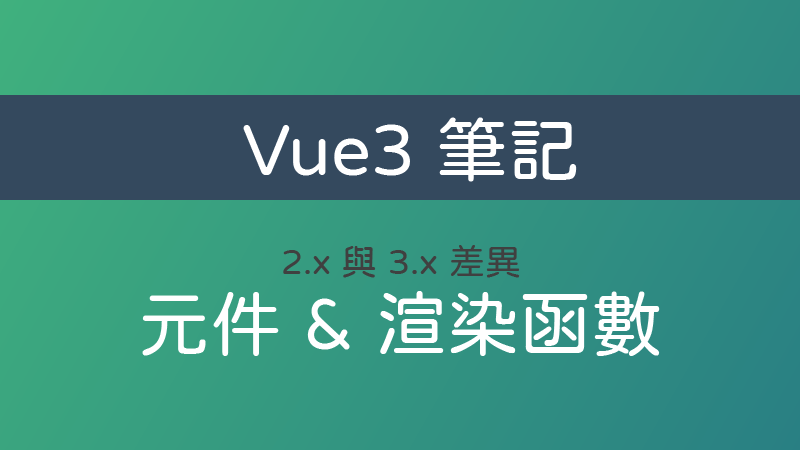本篇為官方文件 Migration from Vue 2 筆記。
函數式元件 Functional Component
函數式元件 基本上就是一個無狀態(沒響應式資料,無實體 this)、不屬於任何生命週期的一種元件。
在 Vue 2.x 中,主要有兩種作用:
- 作為性能優化,因為初始化速度比有狀態元件快
- 回傳多個根節點
然而,在 Vue 3.x 中,有狀態元件的性能已經提高到可以忽略不計的程度,再加上有狀態元件也包含回傳多個根節點的能力。
因此,函數式元件在 Vue 3.x 唯一的用處就是建立簡單元件。
1. 2.x 語法
使用渲染函數 render,需要設置 functional 選項:
1
2
3
4
5
6
7
8
9
10
|
// Vue 2.x
Vue.component('dynamic-heading', {
functional: true,
props: {
// ...
},
render(h, context) {
// ...
},
};
|
若使用單檔案元件 .vue 的模板,需要再 <template> 內加上 functional:
1
2
3
4
|
<!-- Vue 2.x -->
<template functional>
<!-- ... -->
</template>
|
2. 3.x 語法
在 Vue 3 中,所有函數式元件都是使用普通函式建立的,也就是說,不需要定義 functional: true 選項了。
1
2
3
4
5
6
7
8
|
// Vue 3.x
import { h } from 'vue';
const DynamicHeading = (props, context) => {
// ...
};
export default DynamicHeading;
|
渲染函數 Render Functions
渲染函數 的變動,不影響使用 <template> 的開發者。
h 從 Vue 2.x 的參數傳遞,改為全域導入。- 渲染函數參數的更動,使狀態元件和函數式元件之間更加一致。
- vnode 現在有一個扁平的 prop 結構。
1. 參數
在 2.x 中,render 函式將自動接收 h 函式作為參數(h 為 createElement 的常規別名):
1
2
3
4
5
6
|
// Vue 2.x
export default {
render(h) {
// ...
},
};
|
在 3.x 中,h 現在是全域導入,而不是作為參數自動傳遞。
1
2
3
4
5
6
7
8
|
// Vue 3.x
import { h } from 'vue';
export default {
render() {
// ...
},
};
|
render 函式不再接收任何參數。
2. VNode Props 結構
1
2
3
4
5
6
7
8
9
|
// 2.x
{
class: ['button', 'is-outlined'],
style: { color: '#34495E' },
attrs: { id: 'submit' },
domProps: { innerHTML: '' },
on: { click: submitForm },
key: 'submit-button'
}
|
1
2
3
4
5
6
7
8
9
10
|
// 3.x 語法
{
class: ['button', 'is-outlined'],
style: { color: '#34495E' },
id: 'submit',
innerHTML: '',
onClick: submitForm,
key: 'submit-button'
}
|
非同步元件 Async Components
- 新的
defineAsyncComponent 輔助方法,用於顯式地定義非同步元件。
component 選項重命名為 loader。- Loader 函式本身不再接收
resolve 和 reject 參數,且必須回傳一個 Promise。
1. 2.x 語法
在 Vue 2.x 中,非同步元件是透過動態導入某個元件檔案來定義的:
1
2
|
// Vue 2.x
const asyncPage = () => import('./components/NextPage.vue');
|
帶有選項的高階語法:
1
2
3
4
5
6
7
8
|
// Vue 2.x
const asyncPage = {
component: () => import('./components/NextPage.vue'),
delay: 200,
timeout: 3000,
error: ErrorComponent,
loading: LoadingComponent,
};
|
2. 3.x 語法
在 Vue 3.x,由於函數式元件被定義為純函式,因此非同步元件需要透過 defineAsyncComponent 輔助方法顯式地定義:
1
2
3
4
5
6
7
8
9
10
11
12
13
14
|
// Vue 3.x
import { defineAsyncComponent } from 'vue';
// 不帶選項的非同步元件
const asyncPage = defineAsyncComponent(() => import('./components/NextPage.vue'));
// 帶選項的非同步元件
const asyncPageWithOptions = defineAsyncComponent({
loader: () => import('./components/NextPage.vue'),
delay: 200,
timeout: 3000,
errorComponent: ErrorComponent,
loadingComponent: LoadingComponent,
});
|
另外,component 選項被重新命名為 loader,且不再接收 resolve 和 reject 參數,必須始終回傳 Promise:
1
2
3
4
5
6
7
8
9
10
11
12
|
// 2.x
const oldAsyncComponent = (resolve, reject) => {
/* ... */
};
// 3.x
const asyncComponent = defineAsyncComponent(
() =>
new Promise((resolve, reject) => {
/* ... */
}),
);
|
emits 選項
1. 自定義事件
在 Vue 3.x 中,元件的自定義事件 $emit 必須在 emits 選項中宣告:
1
2
3
4
5
6
7
8
9
10
11
12
13
|
<!-- Vue 3.x -->
<template>
<div>
<p>{{ text }}</p>
<button v-on:click="$emit('accepted')">OK</button>
</div>
</template>
<script>
export default {
props: ['text'],
emits: ['accepted'],
};
</script>
|
因此 Vue 3.x 移除了 .native 修飾符號,任何未在 emits 選項中宣告的 event,將被自動加到 $attrs。而 attrs 預設情況下是綁定到根元件的。
2. 驗證拋出的事件
與 prop 型別驗證類似,如果使用物件語法定義 event,可以用來驗證。
將為 event 分配一個函式,該函式接收傳遞給 $emit 呼叫的參數,並回傳一個布林值以指示 event 是否有效。
1
2
3
4
5
6
7
8
9
10
11
12
13
14
15
16
17
18
19
20
21
22
|
// Vue 3.x
app.component('CustomForm', {
emits: {
// 沒有驗證
click: null,
// 驗證submit 事件
submit: ({ email, password }) => {
if (email && password) {
return true;
} else {
console.warn('Invalid submit event payload!');
return false;
}
},
},
methods: {
submitForm() {
this.$emit('submit', { email, password });
},
},
});
|