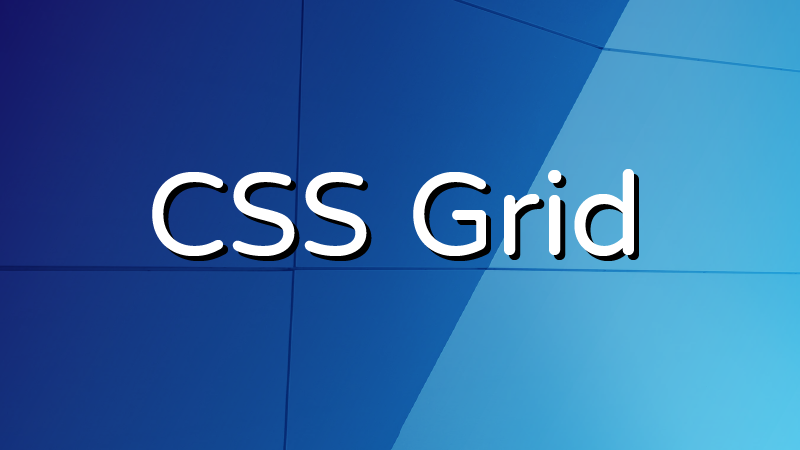前言
建構網頁佈局是製作網站的基礎,早期排版是許多開發者的惡夢,但隨著 Flex 如毒品般的出現,用過就回不去了。許多前端框架使用 Flex 實現 Grid system,例如 Bootstrap。但基於 Flex 的 Grid system 靈活度有時候還是不太夠,而且遇到雙向排版時,會使用大量的巢狀結構。
CSS Grid 的出現,可以說是 CSS 真正的 Grid system,為目前 CSS 唯一的二維佈局。
瀏覽器支援
主流瀏覽基本上都支持,詳細支援情況可以查閱 can I use 。
基本概念

- 網格容器 Grid container,網格系統的外層框架。
- 網格項目 Grid item,網格容器下的直接子元素。
- 網格線 Grid line,組成網格的分割線。
- 網格軌道 Grid track,兩條網格線之間的區域,稱為網格欄 Grid column 或網格列 Grid row。
- 網格單元格 Grid cell,網格的最小的面積單位。
- 網格區塊 Grid area,由四條網格線所組成的矩形區域。
建立容器
使用 CSS Grid 的必要屬性。
1
|
<div class="container"></div>
|
1
2
3
|
.container {
display: grid | inline-grid;
}
|
宣告以後,該元素會變成 grid container,所有直接子元素會變成 grid item。
畫格子
接下來我們來畫格子,也就是定義出基礎的 grid cell,我們可以使用 grid-template-rows 和 grid-template-columns 來放置網格內的 grid line,這樣就產生垂直與水平的 grid track,也就是欄與列,兩者交叉就會形成一格一格的 grid cell。
1
2
3
4
5
6
7
|
.container {
grid-template-rows: <track-size>...;
grid-template-columns: <track-size>...;
/* 簡寫 rows / columns */
grid-template: <track-size>... / <track-size>...;
}
|
track-size 指的是 grid line 之間的距離,也就是 grid track 的尺寸。
舉例來說:
1
2
3
4
|
.container {
grid-template-rows: 120px 180px;
grid-template-columns: 120px 120px 60px;
}
|
上面程式碼的效果如下,2 列 3 欄會形成 6 格 grid cell:

我們可以開啟 Chrome Devtool 查看:

接著放入 grid item:
1
2
3
4
|
.item {
border-radius: 12px;
border: 2px solid #222;
}
|
1
2
3
4
5
6
7
8
|
<div class="container">
<div class="item"></div>
<div class="item"></div>
<div class="item"></div>
<div class="item"></div>
<div class="item"></div>
<div class="item"></div>
</div>
|
預設的情況下,grid item 會各佔一格 grid cell。
1. fr 單位
如果 grid container 有定義寬高:
1
2
3
4
5
|
.container {
width: 300px;
height: 300px;
display: grid;
}
|
我們可以使用 CSS Grid 專用單位 fr(fraction) 依照比例分配剩餘空間:
1
2
3
4
|
.container {
grid-template-rows: 100px 1fr;
grid-template-columns: 1fr 3fr;
}
|
使用 % 需要手動計算,而 fr 只需要設置幾等份就好,非常方便。
2. repeat() 函式
若尺寸值相同,可以使用 repeat() 表示重複的值:
1
2
3
4
5
|
.container {
grid-template-rows: repeat(3, 1fr);
/* 等同 */
grid-template-rows: 1fr 1fr 1fr;
}
|
1
2
3
4
5
|
.container {
grid-template-rows: 10px repeat(3, 1fr) 10px;
/* 等同 */
grid-template-rows: 10px 1fr 1fr 1fr 10px;
}
|
1
2
3
4
5
|
.container {
grid-template-rows: repeat(3, 1fr 2fr);
/* 等同 */
grid-template-rows: 1fr 2fr 1fr 2fr 1fr 2fr;
}
|
1
2
3
4
5
|
.container {
grid-template-rows: repeat(2, 1fr) 10px repeat(2, 2fr);
/* 等同 */
grid-template-rows: 1fr 1fr 10px 2fr 2fr;
}
|
3. 最大最小值
如果我們的 grid container 會隨著視窗做變化,當你使用 fr 或 auto 作為 track-size 大小時,要避免 grid track 太大或太小,可以使用 minmax() 函式可以定義最小最大值,。
舉例來說,欄寬最小值 auto、最大值不超過 150px:
1
2
3
4
5
6
|
.container {
width: 100%;
display: grid;
grid-template-rows: 60px;
grid-template-columns: minmax(auto, 150px) 100px 50px;
}
|
4. auto-fill、auto-fit
使用 repeat() 時,若不知道要重複的數量,可以用 auto-fill 或 auto-fit 自動將 grid track 填滿容器。
兩者差異在於,auto-fit 沒有用到的 grid track 會被設為 0px。
1
2
3
|
<div class="container auto-fill"></div>
<div class="container auto-fit"></div>
|
1
2
3
4
5
6
7
8
9
10
11
12
13
14
|
.container {
background: #eee;
width: 200px;
display: grid;
grid-template-rows: repeat(4, 50px);
}
.auto-fill {
grid-template-columns: repeat(auto-fill, 50px);
}
.auto-fit {
grid-template-columns: repeat(auto-fit, 50px);
}
|

接下來我們放入 grid item,兩者基本上沒什麼差別。
但如果我們將欄的 track-size 改成 minmax(50px, 1fr) 就會有明顯的差異。
放置網格項目
預設的情況下,grid item 各佔一格 grid cell。不過我們能分別定義 grid item 要佔的空間,也就是 grid area。
1
2
3
4
5
6
7
8
9
10
11
12
13
14
|
.item {
grid-row-start: <name>;
grid-row-end: <name>;
grid-column-start: <name>;
grid-column-end: <name>;
/* 簡寫 start / end */
grid-row: <name> / <name>;
grid-column: <name> / <name>;
/* 簡寫 row start / column start / row end / column end*/
grid-area: <name> / <name> / <name> / <name>;
}
|
start 與 end 分別表示 起始 與 結束 的grid line。
Grid line 是有名稱的,預設為數字編號,由左至右(由上至下)為正值,由右至左(由下至上)則為負值。

舉例來說:
1
2
3
4
5
6
|
.item {
grid-row-start: 2;
grid-row-end: 5;
grid-column-start: 2;
grid-column-end: 4;
}
|
1. 跨度 span
除了指定 grid line 名稱,也可以使用 跨度 span <number> 表示要跨幾格 grid cell。
舉例來說,從第 5 條水平線往上跨 2 格、從第 2 條垂直線往左跨 3 格:
1
2
3
4
5
6
|
.item {
grid-row-start: span 2;
grid-row-end: 5;
grid-column-start: 2;
grid-column-end: span 3;
}
|
2. 自訂義名稱
除了預設編號,grid line 能使用自訂義名稱:
1
2
3
4
5
6
7
|
.container {
grid-template-rows: [name] <track-size> [name]...;
grid-template-columns: [name] <track-size> [name]...;
/* 簡寫 rows / columns */
grid-template: [name] <track-size> [name]... / [name] <track-size> [name]...;
}
|
舉例來說:
1
2
3
4
5
6
7
8
9
|
.container {
grid-template-rows: [y1] 1fr [y2] 1fr [y3] 1fr [y4] 1fr [y5] 1fr [y6];
grid-template-columns: [x1] 1fr [x2] 1fr [x3] 1fr [x4] 1fr [x5] 1fr [x6];
}
.item {
grid-row: y1 / y4;
grid-column: x1 / x5;
}
|
3. 順序
當我們手動放置 grid item 時,它們的 grid area 可能會有重疊的部分,若要改變顯示順序,可以使用 z-index 分層或 order 排序。
1
2
3
4
5
6
7
8
9
10
11
12
13
14
15
16
17
18
19
20
|
.item-1 {
background: rgba(255, 0, 0, 0.8);
grid-row: 1/ 4;
grid-column: 1 / 5;
z-index: 2;
}
.item-2 {
background: rgba(0, 255, 0, 0.8);
grid-row: 3 / 5;
grid-column: 2 / 6;
z-index: 3;
}
.item-3 {
background: rgba(0, 0, 255, 0.8);
grid-row: 2 / 6;
grid-column: 1 / 3;
z-index: 1;
}
|
4. auto
預設的情況下,grid item 各佔一格 grid cell,因為 grid-area 的預設值為 auto,grid item 會被以預設跨度 1 自動放置。
auto 會自動尋找下一條可用的 grid line,如果要將 grid item 自動跨 2 欄 grid item 不重疊,只需要設置 grid-column-end:
1
2
3
4
|
.item {
grid-column-start: auto: /* 預設值 auto */
grid-column-end: span 2;
}
|
5. 區塊
我們還可以使用 grid-template-areas 定義 grid area,再利用 grid-area 對應到相對的名稱。
1
2
3
|
.container {
grid-template-areas: <string>;
}
|
每個字串都代表一列,使用要定義的 grid area 名稱圍成矩形,沒有要使用到的 grid cell 可以使用任何字元跳過。
舉例來說:
1
2
3
4
5
6
7
8
9
10
11
12
13
14
15
16
17
18
19
|
.container {
/* ... */
grid-template-areas:
'xx xx . . .'
'xx xx . yy yy'
'. . . yy yy'
'zz zz . yy yy'
'zz zz . . .';
}
.item-1 {
grid-area: x;
}
.item-2 {
grid-area: y;
}
.item-3 {
grid-area: z;
}
|
注意,定義 grid area 只能是矩形的範圍,非矩形為無效宣告。
間距
Grid area 之間的 間距(gutter)。
1
2
3
4
5
6
7
8
9
10
11
12
13
14
|
.container {
/* 標準 */
row-gap: <line-size>;
column-gap: <line-size>;
/* 簡寫 row column */
gap: line-size> | <line-size> <line-size>;
/* 舊語法 */
grid-row-gap: <line-size>;
grid-column-gap: <line-size>;
/* 簡寫 row column */
grid-gap: <line-size> | <line-size> <line-size>;
}
|
line-size 只能使用長度值或百分比。
對齊
1. content
當網格環境小於 grid content 時,可以使用以下屬性對齊。
justify-content 水平對齊、align-content 垂直對齊:
start:靠左對齊。end:靠右對齊。center:靠中間對齊stretch:依照比例拉寬到滿版。space-around:在各格線間放入多餘的空白,包含開頭和結尾。space-between:只在各格線間放入多餘的空白。space-evenly:效果同 space-around 但開頭和結尾的空白較多。
place-content 是兩者的簡寫,align-content 為第一個值、justify-content 為第二值,若兩者相等,可以只設置一個值。
1
2
3
4
5
6
7
8
9
10
11
|
.container {
width: 300px;
height: 300px;
display: grid;
grid-template-rows: 50px 50px 50px;
grid-template-columns: 50px 50px 50px;
justify-content: space-between;
align-content: space-between;
}
|
2. items
預設的情況下,我們的 grid item 大小會等於 grid area。但如果 grid item 有定義尺寸,小於 grid area 時,可以使用以下屬性對齊。
justify-items 水平對齊、align-items 垂直對齊:
start:靠左對齊。end:靠右對齊。center:靠中間對齊stretch:依照比例拉寬到滿版。
place-items 則是兩者的簡寫,align-items 為第一個值、justify-items 為第二值,若兩者相等,可以只設置一個值。
1
2
3
4
5
6
7
8
9
10
11
12
13
14
15
|
.container {
width: 300px;
height: 300px;
display: grid;
grid-template-rows: 100px 100px 100px;
grid-template-columns: 100px 100px 100px;
justify-items: center;
align-items: center;
}
.item {
width: 50px;
height: 50px;
}
|
3. self
如果你的 grid item 要單獨對齊,可以在 grid item 中使用以下屬性對齊。
justify-self 水平對齊、align-self 垂直對齊:
start:靠左對齊。end:靠右對齊。center:靠中間對齊stretch:依照比例拉寬到滿版。
place-self 則是兩者的簡寫,align-self 為第一個值、justify-self 為第二值,若兩者相等,可以只設置一個值。
隱式網格
在 grid cell 有限的情況下,如果 grid item 過多,就會自動增加 grid track,也就是 隱式網格。
1. 隱式網格的大小
隱式網格的 grid track 預測為自動大小,但可以透過 grid-auto-rows 和 grid-auto-columns 定義。
1
2
3
4
|
.container{
grid-auto-rows: <track-size> ...;
grid-auto-columns: <track-size> ...;
}
|
舉例來說,我們只定義 2 欄 1 列:
1
2
3
4
5
6
|
.container {
grid-template-rows: 60px;
grid-template-columns: repeat(2, 60px);
grid-auto-rows: 120px;
}
|
如果我們放置 4 個 grid track,會自動新增第 2 列 grid track。
網格流向
預設的情況下,網格流向為 row,也就是 grid item 自動放置時,會水平往右排列。
我們可以使用 grid-auto-flow 改變網格的流向:
1
2
3
|
.container {
grid-auto-flow: row | column | row dense | column dense;
}
|
舉例來說,將流向改成 column 垂直向下:
1
2
3
4
5
6
|
.container {
display: grid;
grid-template-rows: repeat(3, 60px);
grid-template-columns: repeat(3, 60px);
grid-auto-flow: column;
}
|
若加上 dense,會嘗試將 grid track 填滿,因此可能會改變 grid item 順序,要特別留意。
1
2
3
4
5
6
|
<div class="container">
<div class="item item-2"></div>
<div class="item item-2"></div>
<div class="item item-1"></div>
<div class="item item-1"></div>
</div>
|
1
2
3
4
5
6
7
8
9
10
11
12
13
14
|
.container {
display: grid;
grid-template-rows: repeat(3, 60px);
grid-template-columns: repeat(3, 60px);
grid-auto-flow: row dense;
}
.item-1 {
grid-column-end: span 1;
}
.item-2 {
grid-column-end: span 2;
}
|
預設的情況下,第 1 列會有空隙,但使用 row dense 後,會將後面較小的 item-1 往前填滿。
佈局範例
1. 聖杯佈局
1
2
3
4
5
6
7
|
<div class="container">
<header>Header</header>
<aside>Aside</aside>
<main>Main</main>
<aside>Aside</aside>
<footer>Footer</footer>
</div>
|
1
2
3
4
5
6
7
8
9
10
11
|
.container {
width: 100%;
min-width: 600px;
display: grid;
grid-template-columns: 100px auto 100px;
gap: 10px;
}
header, footer {
grid-column: 1 / 4;
}
|
移動端響應式佈局,可以加上媒體查詢:
1
2
3
4
5
|
@media all and (max-width: 700px) {
aside, main {
grid-column: 1 / 4;
}
}
|
2. 960 grid system